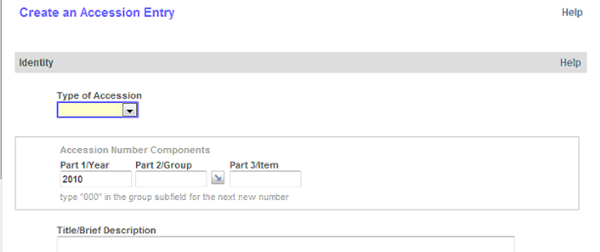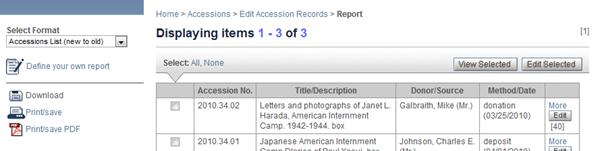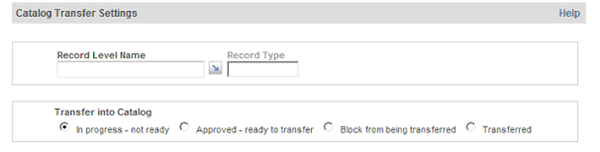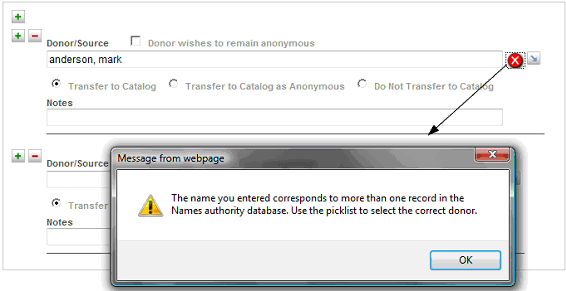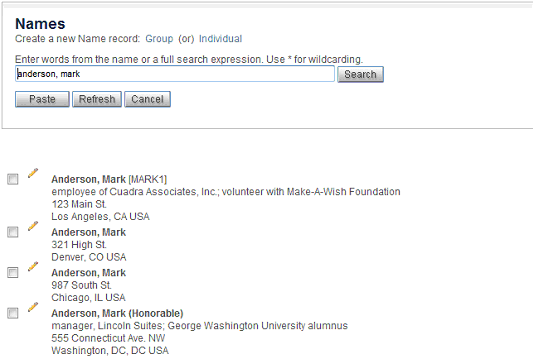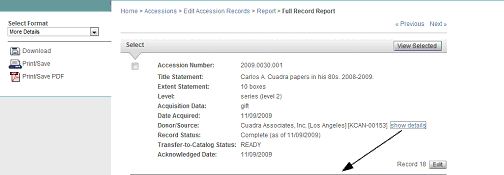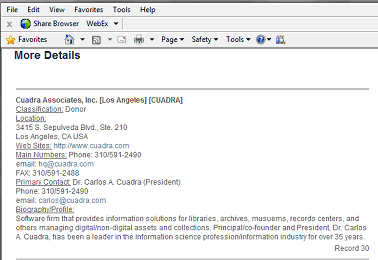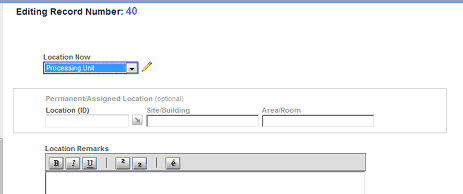see also:
| Input Fields Searching Search Fields Reports |
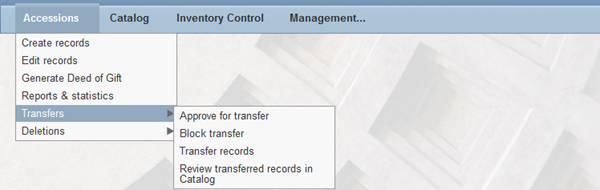
This module provides tasks for:
- creating records to register newly acquired materials or accruals/accretions and editing those records to complete or update them over time to reflect processing or legal status changes associated with the materials.
- transferring data from the Accession records into the Catalog (and for approving or blocking such transfers). The term "transfer" means that data from selected fields in an Accessions record will be used to create a new, "starter" Catalog record at a specified level in the hierarchy. All data in the record remain in the Accessions database.
[Optionally, if you are also using STAR/Libraries MARC or SKCL MARC, read the Part B manual, Reference Guide B-5, for implementing "common accessioning" to transfer Accession records to the Library Catalog.] - generating a Deed of Gift and, optionally, associating a PDF of this document and/or other related legal/background documents with the accessions record. A Management task is provided for you to configure several of the fixed text elements of the DoG report.
- performing searches and generating a registry listing as well as other management and statistical reports.
- deleting Accession records, which updates the corresponding Catalog records to note the deletion — and, optionally, deleting the (flagged) Catalog records. (The task for deleting the Catalog records is the same as the Unlink/delete catalog records task in the Catalog module, provided also for convenience in this module.)
Several Accessions fields are highlighted below.
| 1) | Accession Number. There are two versions of the Accession Number field.
|
||||||||
| 2) | Transfer-to-Catalog Fields. This field group includes the set of fields shown below. Use of the "transfer" option is likely to depend on the nature of the Accessions record and your processing workflow. If you plan to transfer the data, the Record Level Name is required. Input of a valid Record Level Name (or selection from the Picklist) automatically populates the (protected) Record Type field.
In working with accruals/accretions for which a top-level Catalog record already exists, you will need to decide how you want them to be represented in the Catalog hierarchy, e.g., as:
In consideration of performance associated with the online Finding Aid, consider splitting up large numbers of accruals/accretions, e.g., by constructing new parent records for them. Test periodically to determine the "maximum" number applicable to your data. When the Accession record is completed, you can leave the Transfer into Catalog (TSTAT) field set to the default or change it to:
For each of the phrases used in the radio button captions, the key words below are used to store your selection. They are used in retrieval and will display in selected reports.
Tip. After you have transferred a record, the Transfer into Catalog (TSTAT) field is still editable. If you were to change a TRANSFERRED setting, e.g. to READY, the same record cannot be used to transfer data/construct a new record more than one time. The fields from which data will be transferred into the Catalog are noted in the Input Fields charts. |
||||||||
| 3) | Donor/Source Data (SRC). This is a controlled field that requires a Names authority record.
|
||||||||
| 4) | Location Data We recommend that permanent assigned locations be stored in Accessions records only if you do not plan to create Catalog records for the materials. Use the Location Now field for tracking their temporary assignments.
Use a value such as Assigned Location to note when it has been stored in its "permanent" location (as recorded in the Catalog). |
||||||||
| 5) | Status Fields There are several Status fields in the Accessions database for which you will want to establish sets of controlled vocabulary that best reflect your practices and policies. They are: Legal Status, Processing Status, Disposition Status, and Record Status.
|