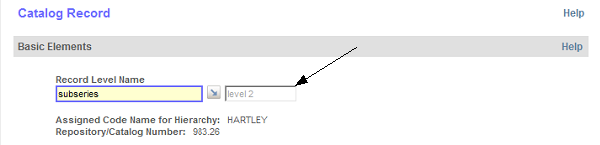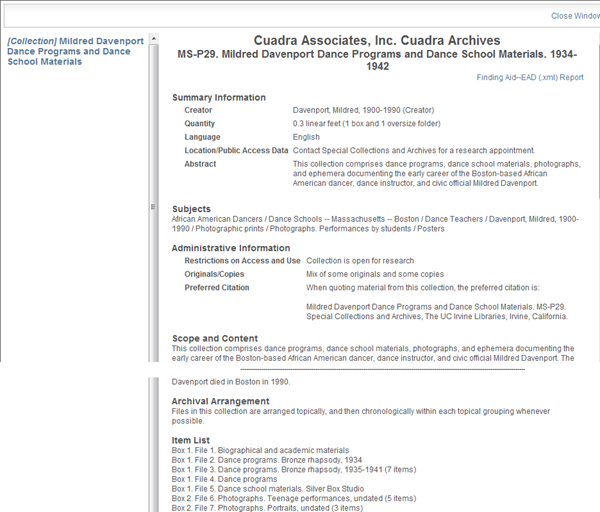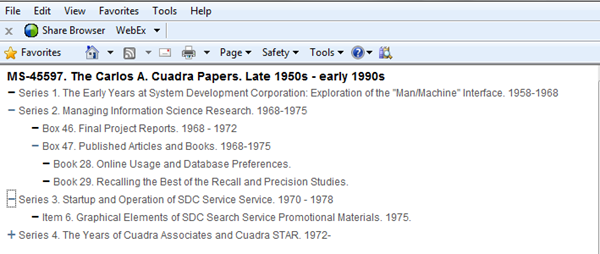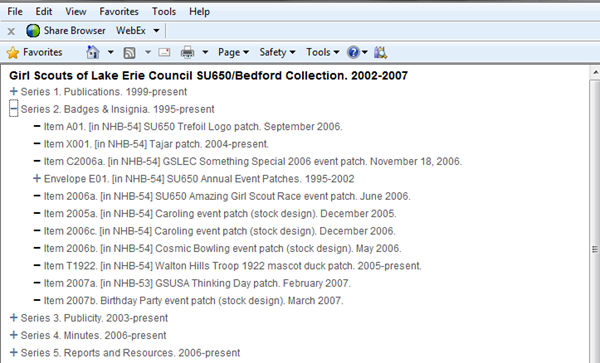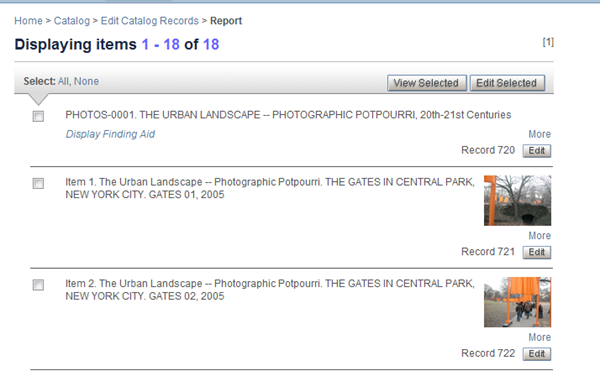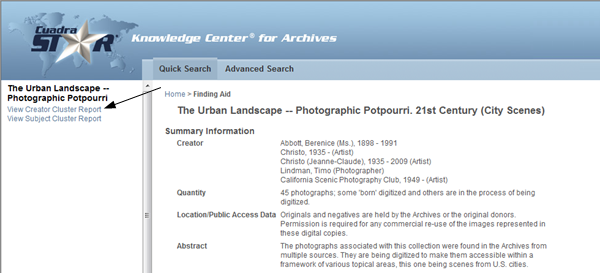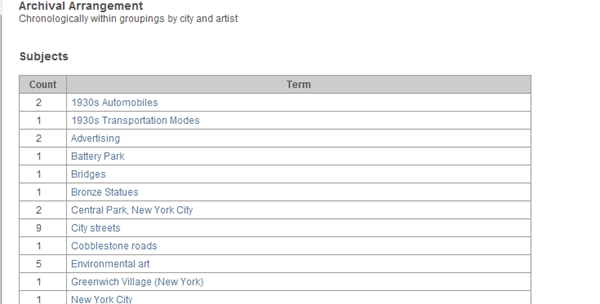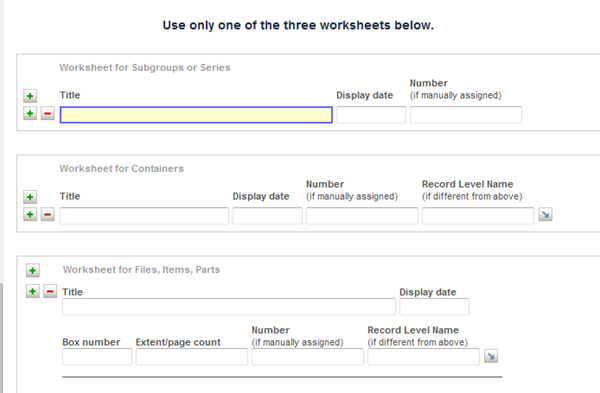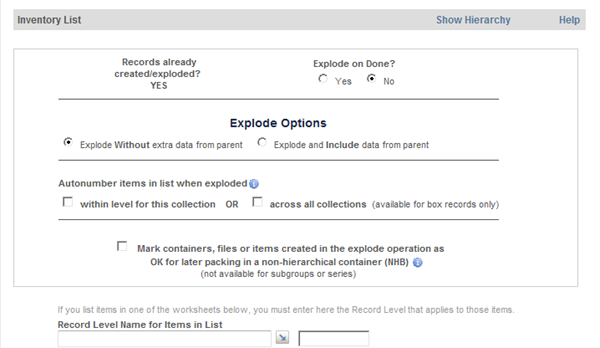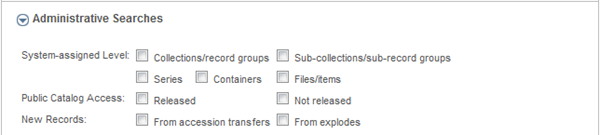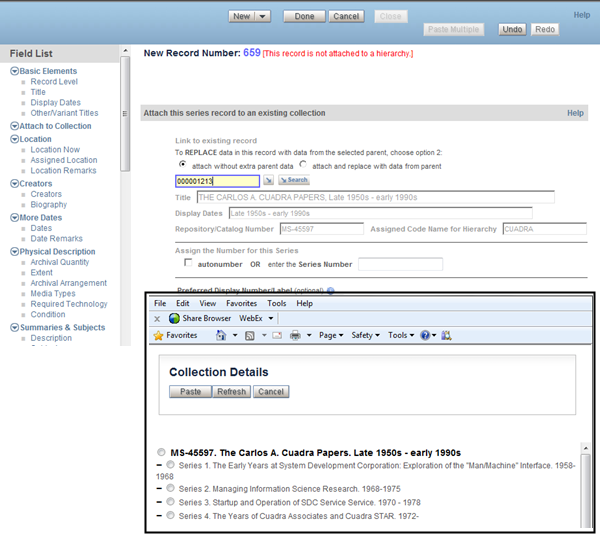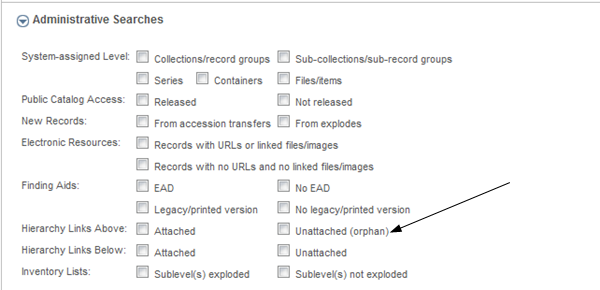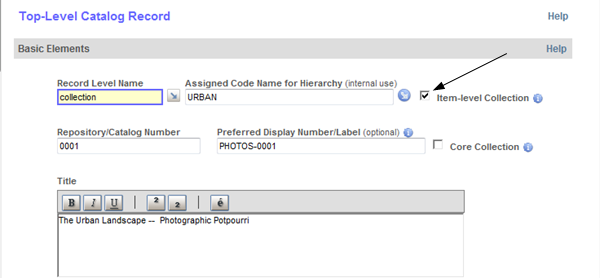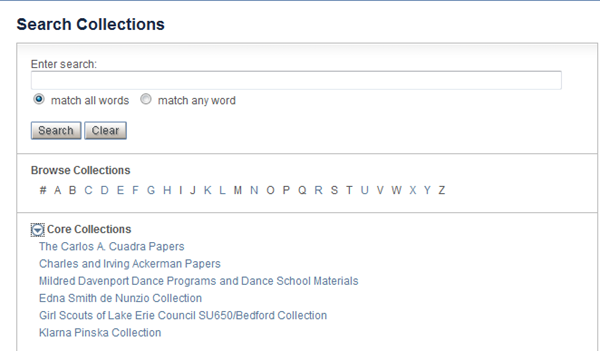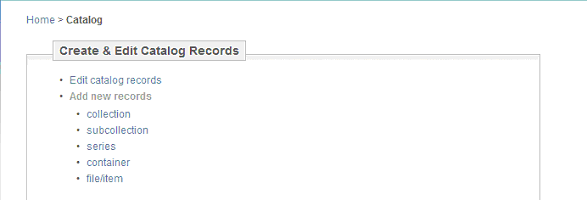
System-assigned and Your Assigned Level Names
You can represent a given collection with only a single top-level record or with multiple records that reflect a hierarchical arrangement — "levels of description."
| 1) | When you create a new record in the Catalog, it is automatically assigned a Record Type (RTYPE) value. This value is used internally by the application and is based on the Add new records task that you select. Thereafter, when you use the Edit task and recall a record, this assigned RTYPE value will be visible but protected, as illustrated below with the level 2 value in the text box after the Record Level Name.
Each Add new records task name represents a "placeholder" value for an internally assigned Record Type: level 1, level 2, level 3, and level 4.
|
|||||||||||||||
| 2) | In creating new records, you assign your own Record Level Name, illustrated in italics below.
|
Unless you use the alternate Preferred Display Number/Label field in a record, your assigned Record Level Name will be used with the Identifying Number, Title, and Date/Timeperiod to represent what we call a constructed "title statement" in reports, as illustrated below.
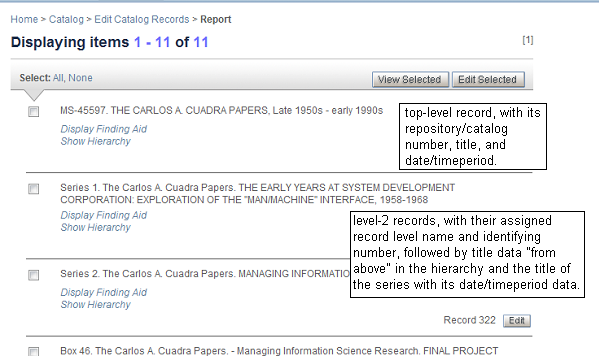
As noted in the level-2 annotation above, the hierarchical position of an individually retrieved record is preserved in the constructed title. Although only partially shown above with the Box 46 record, this level-3 statement includes the top-level and level-2 titles "above,", followed by the Box 46 title, displayed in uppercase.
Other reports, in addition to the online Finding Aid report, also provide for presenting the hierarchical position of a record, e.g.:
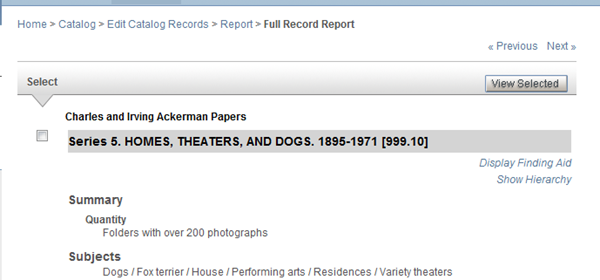
Types of Hierarchical Structures
You can vary the hierarchical structure within and across collections to suit the materials and the level of investment that can be made in cataloging. For example:
| 1) | Top-level only collection records. You may choose this option for any of several reasons, e.g., to represent:
|
||||||||||||||||||||||||||||||||||||||||||||||||||||||
| 2) | Container-listing Hierarchies. You may choose to create a variation of the first example that uses one or more subgroup or series records with a container listing in the lowest-level record, e.g., file/item descriptions within each level-3 record.
The detail of the Inventory Listing would be the same as the Item List illustrated above, except that each Container would be linked to a Series record above. |
||||||||||||||||||||||||||||||||||||||||||||||||||||||
| 3) | Fully hierarchical. For your collections that warrant more detailed descriptions of individual items or batches of items, you may want to take advantage of the additional Dublin Core cataloging fields available in level-4 for files/items. For these fuller hierarchies, you will be choosing between two basic approaches.
The Show hierarchy report displayed below illustrates a hierarchy that does not include cataloged level-3 container records. In these hierarchies, the box number for the non-hierarchical (non-cataloged) level-3 record that represents the physical container is included in the constructed title statement. Your assigned NHB numbers will be displayed in brackets, after the "in." The NHB prefix in these examples is part of the assigned Box Numbers; NHB will not be generated by the system.
|
||||||||||||||||||||||||||||||||||||||||||||||||||||||
| 4) | Non-hierarchical. SKCA supports an essentially "bibliographic" approach that you may prefer for collections that are organized by a single media type or topic, as for individual photographs or image files. We refer to these as Item-level Collections (ICATs) and they are defined to be those collections with only top-level and level-4 records:
The partial display of records below illustrates such a collection.
For collections that you flag as "ICATs," the hierarchically modeled online Finding Aid report is not suitable because there could be thousands of level-4 items. Instead, the Display Finding Aid link generates a substitute report representing the top-level collection record and two cluster-report options that allow users to identify the level-4 item records of possible interest.
When one of these two View... links is clicked, the top-level record is regenerated with a new section at the bottom of the report: an alphabetical listing of Creator name or Subject term links derived from all linked-to level-4 item records. The number of level-4 records that will be retrieved for each term is reported in the first column.
When you generate the EAD file for an ICAT collection, the standard XML file structure will be generated with the top-level data and the data from all level-4 records. |
How Hierarchies Are Created
To establish the position of a cataloged record in a hierarchy — a link between one record and its parent-above record and, as applicable, the collection to which that parent belongs — you can use either of two approaches, as described below.
| 1) | Top-down/Explode Option. With this approach, you enter brief descriptive information (see below) in the applicable Inventory List worksheet for the next-level records you want to be represented in your hierarchy — the level below the level of the current record you are cataloging.
If you do not plan to create additional hierarchical levels, these brief "title" listings may suit your purpose and you are done, as illustrated with the first sample hierarchy shown in the section above. Alternatively, if you want to enhance the descriptions in these next-level items, you can use the "explode" option to have STAR create a set of new records that you can then edit.
The various options in this section of the form are explained in the Input Fields charts.
|
| 2) | Bottom-up/Attach Operation. With this approach, you create your cataloging record first and, using one of the two Attach picklists shown below, link it to an existing parent record (and, thereby, to a collection/hierarchy). In this example, a new Series record is being created and it has been attached to the CUADRA collection. The 000001213 number in the Attach Picklist field is the Record ID of the parent record selected in the Picklist (shown in the insert).
More details on this Attach operation are provided in Input Fields charts. |
In both attaching and exploding records, you can choose whether you want data from selected fields in the "parent" record to be copied into the new records. In some cases, these data may be useful starting points for the "next-level" description or the copied data, although redundant, may help the record "stand alone" when it is retrieved by users of the Public Catalog session. For the list of fields from which data will be copied, see Attach/Explode "Replace" Fields.
Attached and Unattached ("Orphan") Records
Only sublevel records below the top-level can have the attribute of "attached" or "unattached."
When a record is attached, we refer to it as being linked to a "parent record above." In the full reports, these records will include a Parent ID (ABOVE) value, which represents the assigned Record ID (INUM) for the record above in the hierarchy. For example, the ID of the "current" record partially displayed below is 000001216, whereas its parent's Record ID is 000001213. These values can be useful search terms in retrieving records when you are tracing data in specific parts of a hierarchy.
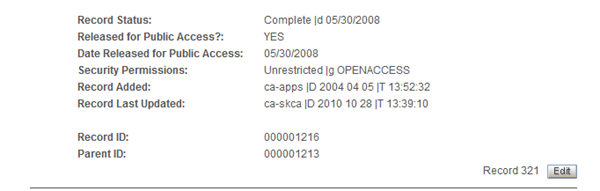
In working with and distinguishing between attached and unattached ("orphan") records
| 1) | In the Catalog search pages, you can use the All Orphans Quick Search or the Unattached (orphan) Administrative Search shown below to retrieve records that do not have "parent" records, i.e., there is no Record ID in the field called Parent ID (ABOVE) field.
|
| 2) | When you unlink a record from its hierarchy (using the Catalog task for this purpose) so that you can re-position it in the hierarchy (e.g., associate a folder and its item "child" records with a different Series or Container record) or in the hierarchy of a different collection, the unlinked record becomes an "orphan" (i.e., the Parent Above field will be empty) and its Collection Code Name value will also be empty. However, any records below the now-orphaned record remain linked to this unlinked/unattached record and are not considered orphans. |
Working with Top-level Records
Several fields are specific only to top-level collection records. Among them are the fields highlighted below.
| 1) | An Item-level Collection (ICAT) field is used to flag that a given collection is non-hierarchical — defined as those collections with only top-level and level-4 records.
A different online Finding Aid report is displayed for these ICAT collections, and the other hiearchical reports are not available. |
| 2) | A Core Collection field, shown in the screen capture above, allows you to flag collections that you want to highlight in the Public Catalog session — those representing a special focus or concentration in your Archive. All "core" collections are also included in the Browse Collections listing, whether you choose to present the full set in an A-Z option or as a single listing generated when the Browse by Collection link is opened by the user.
The configuration options for these two collection listings are described in Configuring Options in the Public Catalog. |
| 3) | A Title for sorting field lets you specify the character-sorting that you want to apply to the display of collection titles, e.g., for the Janet Xavier Papers, the title sort value might be: Xavier, Janet. This option is applied in the Public Catalog to the several types of "browse by collection" lists from which the online Finding Aid report can be generated. It is also used within the Staff session when you are using the A-Z list to select a collection. The actual title is displayed (e.g., Janet Xavier Papers), not the value on which the sorting is being done. |
| 4) | The Repository/Catalog Number and Collection Code Name values are assigned only at the top level and apply to all records in the collection hierarchy. These assignments will be included in the sublevel forms "for your information" but will not be editable. You can change these values in editing a top-level record (and the change is then associated with all other records in the hierarchy). |
| 5) | The Electronic Finding Aid (FAFIL) field can only be edited. Occurrences of this field are populated automatically when you generate the EAD. [available in full staff session only] |
| 6) | Other top-level-only fields include several associated in the standards for finding aids.
For some or all collections, you may choose to treat selected other fields available at all levels as "top-level" or perhaps "series-level" fields. This approach makes sense when the data apply across the levels of the hierarchy (or to all levels below for each subgroup or series). These include:
|