When records are created and added to the Catalog, STAR automatically extracts terms from all of the input fields according to the indexing rules that Cuadra has applied to each field. The three main indexing rules are summarized below and you can learn more about STAR's indexing rules in the dbdef3.pdf chapter in the Defining STAR Databases (DBDEF) folder of STARdoc.
| 1) | Fields. The data in a field or, in a repeating field, in each occurrence (or subfield), is extracted "as is" to be a search term. For fields that can be lengthy, a secondary rule is applied to use up to 116 characters; otherwise a maximum of 60 characters will be used. |
| 2) | Words. Individual words in a field or occurrence or subfield are extracted as separate search terms so that you can search for individual key words or combine several words, using Boolean or proximity operators, into phrases. |
| 3) | Date. The Date rule reformats mm/dd/yyyy (or, if your STAR system is set to European dates of dd/mm/yyyy) into search terms of: yyyy mm dd. |
| 4) | Number. This rule is used to create fixed length numeric values for range searching. |
Long-text fields are always defined with the Words rule, whereas other fields are typically defined to be both Fields- and Words-searchable.
The sections that follow describe the search fields that are defined for the catalog database. It is provided for two uses: 1) to document the fields being searched in Assisted Mode searches, and 2) to identify the names of search fields that you can use in Expert Mode and Professional Interface searches.
In expert searches, you can override the default search fields using the field qualifiers (search field names) that you want to be used, with the Boolean or proximity operators that you want to combine words into phrases or combine full search terms on a single search line.
Basic Index (BI) Search Fields
The default search field, the Basic Index, is defined in the Catalog (.ARCHIVE) database to provide for searching automatically across the set of fields listed in the chart below. BI searches are the default for the Additional Search Options search lines of the Staff session, in both Assisted mode (as shown below) and if you are working in Expert mode.
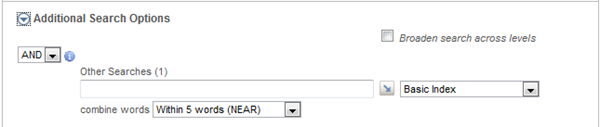
In the chart below:
- The first column lists the friendly name of each input field.
- The second column lists the STAR database definition name (tag) for that field. If it is followed by a vertical bar and a character, reference is being made to a subfield of the named field. For example, LINK|r ;refers to the tag for the Title/Description subfield of the field used for attaching images to a record, whereas AU|_ refers to the first, unlabeled subfield used for the name in the Creator/Author field.
- The third column lists the name of the search field or search fields defined for the one input field (i.e., the field qualifier you would use in expert searches, such as TI=).
-
The last column indicates whether the search field is defined for FIELDS searches (full values) or WORDS (key word searches for which you need to use operators to combine individual words into phrases)
The fields defined with the Words rule have also been defined to support use of the proximity operators, e.g., john near jackson o, and, for repeating fields, with
Each of the search fields in the third column can be used as qualifiers in field-specific expert searches, e.g.:
| TI=John M. Jackson Papers TIW=john near jackson (or TIW,LISTTIW=john near jackson) |
| Input Field Name | STAR Field or Subfield Name | Search Field Name ("qualifier") |
Indexing Rule |
| Creator | AU|_ | AU AUW |
Fields |
| Cross-collection Category | CCC | CCC CCCW |
Fields |
| Collection Code Name | CNAME | CNAME CNAMEW |
Fields |
| (see last column) | CONTENT | Words, from these fields: Abstract (AB), Biography/Profile Data (BIO); DC Table of Contents (DCTOC), Descriptive Notes (DNOTE); Custodial History/Administrative Notes (HNOTE); Scope Notes (SCOPE) | |
| DC. Other Contributors | DCCON | DCCON DCCONW |
Fields |
| SFS File Description | LINK|t | LINKTI LINKTIW |
Fields |
| Subjects | SUBLC|_ | SUBJ Words |
Fields |
| Time Period | TIMPD | TIMPDW | Words |
| Title | TI | TI TIW |
Fields |
| Title (unexploded inventory list) | LISTL|_ LIST2|_ LIST3|_ | LISTTI LISTTIW |
Fields Words |
| Title, Other/Variant | TIOV | TIOV TIOVW |
Fields |
Other Key Search Fields
The last column is used to reference input fields when they are different from the search field name(s) and to specify how the field can be searched (FIELDS for Field-searchable and WORDS for Word-searchable rules).
| Friendly Search Field Names |
STAR Search Fields |
Index Rules/Notes |
| (basic index) | BI | Pseudo search field for set of fields listed in the section above. In expert mode, you can override this default with your own search field qualifiers. |
| (all search fields) | ALL | (reserved system search field name) |
| (titles) | TITLES, TITLESW | FIELDS and WORDS, from these title fields: Title, Alternate Title, List Titles (from unexploded LIST, LISTL, or LIST2 occurrences), and Image Titles |
| (long-text content fields) | CONTENT | WORDS (see list in section above) |
| Abstract (top-level records) | AB | WORDS |
| Acquired Method | ACQME | FIELDS |
| Archival Arrangement | AA | WORDS |
| Archive's Prepration Rules | ARULE | WORDS |
| Archivist's Note | ANOTE | WORDS |
| Audience (DC) | XAUD | FIELDS (constructed search field, in the form: value — qualifier) |
| Biography | BIO | WORDS |
| Collection Code Name | CNAME and CNAMEW | FIELDS and WORDS |
| Container Type | BTYPE | FIELDS |
| Core Collection | CORE | FIELDS (top-level records only; CORE=YES or, if not flagged, CORE="") |
| Creator | AU, AUW XAUS |
FIELDS and WORDS (for the name subfield) FIELDS (for the constructed form of: name — role) |
Creator role |
AUROLE | FIELDS |
Creator note |
AUNOTE | WORDS |
| Creator/Contributor (DC) | DCCON, DCCONW | FIELDS and WORDS (for the name subfield) |
| Cross-collection Category | CCC | FIELDS |
| Custodial History/ Administrative Note |
HNOTE | WORDS |
| Date Last Retrieved ("pulled") | RDATE | DATE |
| Date Acquired | DATER | DATE |
| Dates (DC) | DCDAT | FIELDS (including both the date value and qualifier subfield) |
| Dates/Time Period | TIMPD, TIMPDW | FIELDS and WORDS |
| Description. Scope & Content (level 1) | SCOPE | WORDS |
| Description (levels 2, 3, 4) | DNOTE | WORDS |
| Derived From (DC) | DCSO | FIELDS |
| Donor/Source | SRC, SRCW | FIELDS and WORDS |
| Electronic/EAD Finding Aid | FAFIL | (all subfields) WORDS; can also use pseudo search field search to determine whether any EADs have been generated, of any type: EADFILE NE "" |
| (File Name Extension) | EXT | FIELDS (constructed field of just the extension in a file name from the Electronic Resources fields) |
| Hierarchy: Record Above (Parent Record ID) | ABOVE | FIELDS |
| Hierarchy: Record Below (Child Record ID) | BELOW | FIELDS |
| High Resolution File | HIRES | FIELDS (each subfield) |
| Item-level Collection | ICAT | FIELDS (top-level records only; ICAT=YES or, if not flagged, ICAT="") |
| Language | LANG, LANGT | FIELDS (for language) and WORDS (for Language Text) |
| Location/Accessibility | PLOC | WORDS |
| Location: Area | AREA | FIELDS |
| Location: ID/Row | ROW | FIELDS |
| Location: Now | LOCN | FIELDS |
| Location: Pulled Data | PULLD | FIELDS (each subfield) |
Pulled: Request Number |
PULLQNO | FIELDS |
Pulled: Requester |
PULLREQ, PULLRQS | FIELDS and WORDS |
| Location: Site | SITE | FIELDS |
| Location Remarks | LOCT | WORDS |
| Media/Format | MEDIA, MEDIAW and XDCFM | FIELDS and WORDS, from the main Media field and, for level 4, the optional "Other Format" (DCFM) field |
| Number: Accession | AN | FIELDS |
| Number: Barcode | XBAR | FIELDS |
| Number: Box | BNUM | FIELDS |
| Number: In container (from linked-to cataloged container record above) | LOC | FIELDS |
| Number: In NHB container | INNHBBN | FIELDS |
| Number: DC Identifier | DCID | FIELDS |
| Number: File | FNUM | FIELDS |
| Number: Item | ITEM | FIELDS |
| Number: Preferred Display Number/Label | DNUM | FIELDS |
| Number: Record ID (internally assigned) | INUM | FIELDS |
| Number: Repository/Catalog | RNUM | FIELDS |
| Number (count): Last Retrieved | RQCNT | NUMBER (fixed 3 digits with leading 0s) |
| Number: STAR Record Number | Use STAR's reserved/built-in R= search field name |
|
| Number: Series | SNUM | FIELDS |
| Number: Subgroup (level 1) | SGNUM | FIELDS |
| Owner: Current | OWN | FIELDS (name subfield) |
| Owner: Original | OOWN | FIELDS (name subfield) |
| Owner: Previous | POWN | FIELDS (name subfield) |
| Owner: Reproduction Rights | ROWN | FIELDS (name subfield) |
| Provenance | PROV | WORDS |
| Publisher | DCPUB, DCPUBW | FIELDS and WORDS |
| Pulled Data | PULLD | FIELDS |
Pulled Date |
PULLDAT | DATE (date subfield) |
Date Due Back |
PULLDUE | DATE (date subfield) |
Requested Item No. |
PULLITN | FIELDS (request number subfield) |
Requester |
PULLREQ | FIELDS (researcher subfield) |
Requester |
PULLRQS | WORDS (researcher subfield) |
| Record Status | STAT | FIELDS |
| Record Type (system assigned) | RTYPE | FIELDS (level 1, level 2, level 3, level 4; for top-level records, TOP=YES) |
| Relation (DC) | DCRELS | FIELDS (value subfield) |
| Resource Type (DC) | XDCTYP | FIELDS (constructed search field, in the form main - narrower term) |
| Rights/Permissions | RSUM (and DCRMQ) | WORDS |
| Staff Name (Description prepared by) | BY | FIELDS |
| Staff Name (Inventoried by) | BYI | FIELDS |
| Status: Record | STAT | FIELDS and WORDS |
| Status: Released | OKP | FIELDS (OKP=YES or OKP=NO) |
| Subjects | SUBLC, SUBLCW | FIELDS and WORDS |
Subjects (notes) |
SUBLCN, SUBLCNW | FIELDS and WORDS |
Subjects (section/page) |
SUBLCP | WORDS |
| Table of Contents (DC) | DCTOCW | WORDS |
| Technology Required | TECHT | WORDS |
| Title | TI, TIW | FIELDS and WORDS |
| Title (Other/Variant) | TIOV, TIOVW | FIELDS and WORDS |
| Title or File Name of Images | IMGTI, IMGTIW, IMGFILE, IMGFILW | FIELDS and WORDS |
| Title (Inventory List) | LISTI, LISTTIW | FIELDS and WORDS |