The standard types of reports that are available across all of the modules and tasks are described in the sections below. Any given task may include fewer or additional reports, e.g., the Deed of Gift reports in the Accessions task are available as both Browse and More reports and the Catalog provides for displaying an online Finding Aid and a hierarchy report. Additional information about the available reports is provided in module- and task-specific help links.
Browse Report Types
Several different types of pre-defined Browse reports are provided across the modules/tasks and databases.
-
Labeled preview reports, with several combinations of key descriptive fields and different sort-order options, illustrated below with one of the Accessions reports.
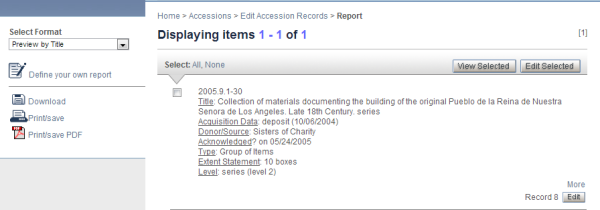
-
Management reports, for presenting key process and status fields, illustrated below from the Catalog.
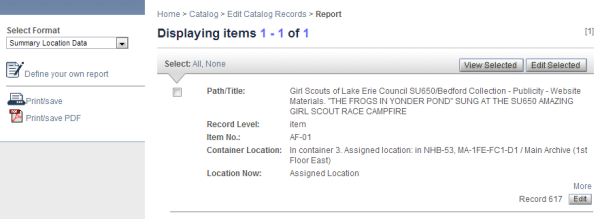
More Reports
The More link from a Browse report page takes you to a page that provides for generating more detailed reports. There are these standard formats:
-
More Details
Reports with this name, available in both Accessions and the Catalog, present key fields in a format that uses a mix of labeled and unlabeled fields, "lists" for multiple occurrences of repeating fields, and reformatted subfielded data.
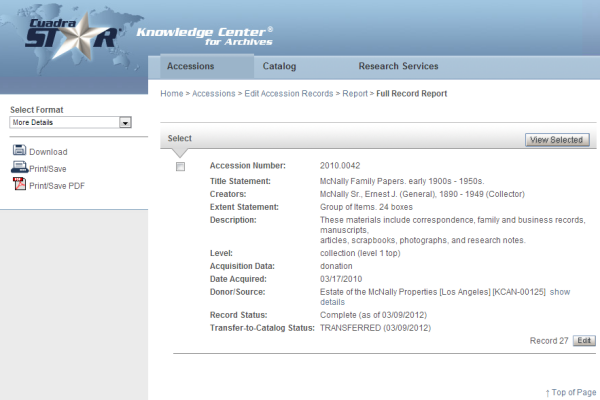
-
Full Record (Raw)
This report includes all fields except for the internally used/processing-related fields, exactly as the data are stored in each record, e.g., with each occurrence appearing separately and subfielded data presented exactly as they are stored.

This report does not include links nor does it provide for the Download option.
-
Full Records (Tagged)
This report mirrors the Full Record (Raw) report but displays STAR internal field names as labels.
The Download link for this report generates an ASCII .txt file that may be useful as an export format.