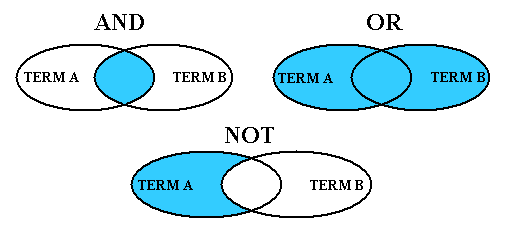Operators are used to combine words into phrases when doing keyword searches. They are also used to combine multiple search statements.
These operators can be used in Expert mode searching and in the Professional Search interface for the Catalog. In Assisted mode, these operators are applied automatically according to pre-defined "search specifications," although there are "operators" list boxes in the Assisted mode search pages that allow you to override the default operators, as illustrated below with the two list boxes.
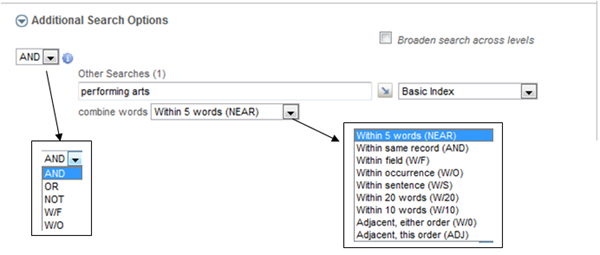
Boolean Operators
STAR supports use of the three Boolean operators depicted in this diagram:
|
AND: For records to be retrieved, they must contain all of your search terms — the overlapping intersection of records that have both TERM A and TERM B. |
OR: For records to be retrieved, they can contain any of your search termsórecords that include either TERM A or TERM B, or both TERM A and TERM B. Such formulations are typically constructed of terms that are synonyms, related terms, or variant forms/spellings. |
NOT: For records to be retrieved, they cannot contain the NOT term(s). In this example, the retrieved records must contain TERM A but cannot also contain TERM B. Such formulations can sometimes exclude potentially relevant records (i.e., the AND intersection), so you should apply this operator with caution. |
The definition of "records must contain" depends on the particular search that you are doing. For example, if you are searching across multiple fields (e.g., in the default, Basic Index), the terms must be present (or not present) in any of the fields being searched. However, if you are doing a words search in a specific field, e.g., Subjects, those words must be present (or not present) in that field.
Proximity Operators
STAR also allows for the use of proximity operators, which provide for more precise searches than may be achieved with the Boolean AND operator.
These options specify the "proximity" relationship of your search terms within the ANDed subset of records for them to be included in your search results. The operators are listed in descending order — from the broadest to the most precise retrieval.
| Operator | Specifies that your search words must be... | Notes |
| W/F | within the same field | Use if retrieving across multiple fields, such as the Basic Index or the potpourri TITLE and TITLES search fields in the Catalog that automatically search across the Title, Other/Variant Title, and title subfield in the several Inventory List fields. |
| W/P | within the same paragraph | Use if searching a long-text field, such as Scope Notes, that may include multiple paragraphs. |
| W/S | within the same sentence (or subfield) | Use if searching a long-text field or a subfielded field such as the Creator field, to combine name and role values. |
| W/O('oh') | within the same occurrence | Use if searching a repeating field, such as the Creator or Subject fields. For example, a search of carlos w/o cuadra will not retrieve a record with these two Creator occurrences: Cuadra, Dean Bailstrom, Carlos |
| W/n NEAR |
within 'n' words equivalent of W/5 |
Use with any field to specify the number of intervening words to be allowed, e.g., W/3. The NEAR operator is the equivalent of within-5-words (W/5). For example, account* near bucks will retrieve the second but not the first item below: Account books of New Hope township, Wrightstown township, and several others in Bucks County are arranged... Account books of Bucks County, including New Hope, Wrightstown, and other townships are arranged... To broaden a search to include retrieval of records in which your key words may be separated by more than 5 intervening words, use an option such as W/10. |
| W/0 ('zero') | adjacent to, in either order | Use to combine words into a phrase that may be expressed with different word orders. For example, fritz w/0 reiner will retrieve records with names in either order, of Fritz Reiner or Reiner, Fritz. |
| ADJ | ADJ | Use to retrieve records containing your words in the exact same order as your search terms. For example, a search of mona adj lisa will not retrieve records with the phrases "mona wilkinson" and "lisa jones". |
If a search field has not been defined to allow for retrieval by the particular proximity operator that you select, STAR will automatically apply the operator from the next level up in the hierarchy, up to and including the AND operator. No errors will be generated.