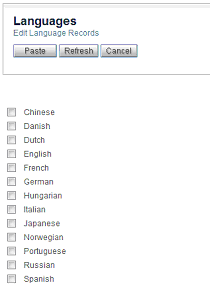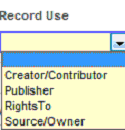Authorities are typically separate databases containing "valid" names or terms that are used to control or facilitate input of data into a field. The SKCA Catalog itself can also be an authority, e.g., when you are attaching a record to its parent.
Authority databases can save time and provide for integrity and consistency of input. When you define official terms "up front," you get a payback when doing input of using vocabulary consistently, which makes for better retrieval and presentation of data in reports.
The application uses field-validation authorities in:
- lookup operations that validate your direct input and, in some cases, populate related subfields or other fields
- picklist operations that provide for your selection of valid terms from a dynamically generated list
A given field may be defined to allow only names or terms stored in a linked-to authority, and we refer to this case as a "controlled field." Other fields defined to support input validation and picklist options are not controlled, which means that you have a choice to enter non-authority terms or to add the new term "on the spot," using the Create... option from the Picklist page.
Except for the Names authority, in which duplicate names are allowed, authorities require that each official term (and any associated codes/alternate values) be unique.
SKCA uses the set of 11 authorities listed and described below.
Authority Task Name |
Database Name |
Cuadra-delivered Records? |
Use |
Box/container types |
.BOXTYPE |
Yes |
Is used with the controlled Container Type (BTYPE) field in the Catalog. |
Hosts |
.KCAHOSTS |
No |
This database is used to set up in advance a combination of host/domain name, path, and access method data that can be used to populate (from direct input of a key value or selection from the picklist) several subfields in the Constructed URL (URLF) field of the Catalog. |
Languages |
.LANGSA |
Yes |
This authority is delivered with a complete set of Library of Congress authority records, for use in the controlled Language (LANG) field of the Catalog (and in defining EAD properties). All of the more than 500 language authorities—the full values or codes—are used for direct-input validation. You can determine the languages you want to be displayed in the Picklist report by using the Action options in the Edit task to add or rmove the Picklist? flag. To facilitate startup, records in the delivered set of Customer records for the languages listed below have been flagged for inclusion in the Picklist.
|
Locations |
.KCALOCS |
No |
Is used with the controlled Assigned Location ID field (ROW), in both the Catalog and Accessions. Validation of this field automatically populates the Site/Building (SITE) and Area/Room (AREA) data associated with the ID. Up to 7 levels of patterns are supported and, after you have created a Building/Site and Area/Room record, you can use the Patterned Records utility task to have a set of records with a patterned range of identifiers constructed automatically. |
Media types |
.KCAMTYPES |
Yes |
Is used with the controlled Media Type (MTYPE) field in the Catalog. |
Places/geographic locations |
.KCAGEOG |
Yes |
Is used to facilitate input of address data, in the City, state, country fields, in Accessions and the Names authority. Only the State/Province field is controlled in the set of subfields for the last address line. Is also used with these controlled Catalog level-4 fields for "place" descriptions:
DC.CoverageQualified.Other (DCCVQ) A full set of MARC country and state records are delivered with the application—for use in the DCCVM field. Using the Other subtask, create your own "place" authorities (e.g., region, county, township, municipality) for use with the DCCVQ field. |
Names |
.KCANAMES |
No |
In the Catalog, is used for the fields listed below. The fields with a leading * are also used in Accessions.
Contributor (DCCON) *Donor/Source (SRC) *Current Owner (OWN) *Original Owner (OOWN) *Interim Owners (POWN) Publisher (DCPUB) Rights Owner (ROWN) Rights-to Log (RLOG) A given name can be flagged for use only in one or more sets of these fields:
Two "views" of this authority are provided to facilitate working with individual (personal) names vs. group (family/organization) names. Tasks are also available for converting from one to the other (e.g., an individual donor record to a group/family record). |
Record level names |
.KCALEVEL |
Yes |
Is used with the controlled Record Level Name (LEVEL) field, in both the Catalog and Accessions. |
Restriction summaries |
.KCARESSUM |
Yes |
Can be used to facilitate standardization of commonly used public statements in the Restriction Summary (RSUM) field of the Catalog. The field is not controlled, so you can still construct unique statements as necessary for a given item/set of materials. |
Retention terms/statements |
.KCARETAIN |
Yes |
Can be used to facilitate standardization of commonly used retention terms or statements in the Retention Type (RTNT) field of the Catalog. The field is not controlled, so you can still construct unique statements as necessary for a given item/set of materials. |
Subjects |
.KCASUBS |
No |
Use for your official Subjects (SUBLC) and, optionally, terms that you will use in the Cross-collection Category field to facilitate retrieval of related collections. To provide for mapping into the correct 6xx fields in MARC exports, specify the "type" term in each authority. |