Application Management
The task groups in the task groups of this Management menu let you add and maintain staff login records, configure several Staff and Public Catalog session options and, as well, establish your Archive's descriptive “Repository” record and generate Encoded Archival Description (EAD) files.
- Repository Records. This task group is used to set up one institutional ("Repository") record or, if there are separate units for which you want separate institutional identities, multiple Sub-repository records. The record (or records) you create are considered to be "level 0" records in the hierarchy to which you associate all collections or a subset for each of several Sub-repository records.
- EAD Files. The tasks in this group allow you to generate an EAD for individual collections or, optionally, a single .xml file for a set of (or all) collections. An option is included to have the MARC21 crosswalk elements generated in the .xml file. A Repository record is required (see task group above) to define the properties of either type of EAD.
- Data Options. This task group provides for these data configuration options:
- Edit listbox values. The .KCALIST
database is delivered with a set of pre-defined
records, each of which is an authority for a field
in the Accessions, Catalog, or an authority
database. Use this task to configure the listboxes
for the set of values that you want to use—using
this task or, while you are working in a form,
using the edit option. Configurable listboxes
include the pencil button that, when clicked,
recalls automatically the associated .KCALIST
record so that you modify the values list.
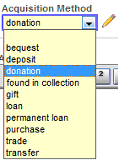
- Edit form text. This task allows for modifying fixed text associated with several reports, including the Accession module Deed of Gift report.
- Reset NUMBER-generator Values. This task provides access to one of the application system databases that contains records used by the application to increment unique identifiers used throughout the application. Consult Cuadra Support before undertaking any changes.
- Public Catalog Options. These tasks are used to set up searches for the Public Catalog session: for the New Acquisitions and Hot Topic links, and for the Recall Saved Searches feature of the Advanced Search page. Enabling one or more of these features is done separately, using the Edit user records task to modify the record for the anonymous-user ID that is delivered with the application.
- Users. These tasks are used to add and modify Staff login records and to maintain the anonymous-user login record for the Public Catalog session. If you implement record-level security (i.e., choose other than the default "open access" settings) and want to provide access to restricted records in the Catalog, you will need to create either group or individual login records with the permission settings necessary to allow access through the Public Catalog session.