Fictitious collection records, not those in the Catalog that you are actually searching, are used for illustrative purposes in screen captures.
- Use the breadcrumbs at the top of each page — not your browser back button — to navigate between/among pages.
- When you are done, use the Exit link rather than closing a session using the window's X option.
- In addition to instructions/explanations available through the Help link pages, on-form "information" explanations are also available in popup windows that will be generated when you click the icon shown below.
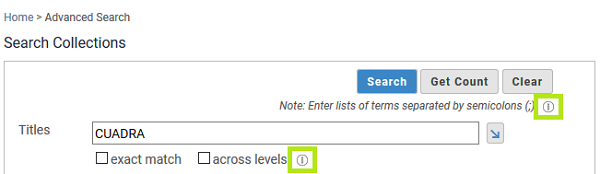
See
| About Archival Collections and Hierarchies The Finding Aid Report Browsing by Collection and Searching Across Collections |
About Archival Collections and Hierarchies
Archival collections covered in this catalog represent separate sets of related descriptive records. A given collection may be represented by only a single record or by many records that reflect a hierarchical arrangement, referred to as "levels of description." All collections will have a "top-level" record that describes the overall collection and may have records "below" in the hierarchy: descriptive-level records that, in turn, can be linked to yet other records below. Each record has an Archive-assigned level name, e.g., Subgroup, Series, Box, File.
(top level) Collection (e.g., papers of a particular person, an agency/institutional record group)
..... Series 1 (describing a grouping of materials related by topic, time period, or other attributes)
...........Container 1 (one of possibly many boxes, envelopes, or other containers)
............. File or Item 1 (one of possibly many batches or individually described container items)
The hierarchical structure within and across collections can vary in any of several ways, e.g.:
Top-level collection/record group
....Subgroup 1
......... Series 1
.............Subseries 1
.............Subseries 2
..........Series 2
....................File 1
....................File 2
.........................Item 1
.........................Item 2
If available for a collection, digital resources may be associated with records at any of these levels. However, some collections, particularly of digital resources, may be represented in a non-hierarchical structure of:
| Top-level collection/record group Item 1 Item 2 Item 3 .... |
The Finding Aid report will be generated automatically when you select a collection from a listing on this main page (and from within reports generated after you do a search). This report comprises two separate reports, as illustrated below in the two scrolling parts of the partial display shown below.
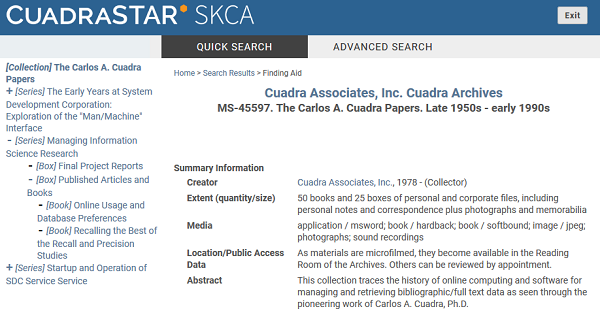
- The left-frame report represents the titles of the hierarchical levels of description with the name selected by the Archive for each of the levels. The actual Finding Aid is generated in the right frame, initially with the top-level record data and the set of "next-level" records in the hierarchy.
-
In the left-frame report, click on the + to drill down to a part of the hierarchy of interest and click on that title to have the right-side report re-generated to display the relevant records in the hierarchy.
A "jump-to" is invoked when you click the left-frame title so that the report centers on the title of interest. Scroll up to see the item in context of the hierarchy records above and down to see the levels below the selected item.
- To learn more about this Archive, click on its name, generated as the first line of the report, above the Collection title.
- If the Archive has generated this report as an .xml file, called an Encoded Archival Description (EAD) file, one or more text links may be present at the top of the report, as illustrated in the display above. When you click the link, for a styled or unstyled file, you can then print or save the report from the popup window.
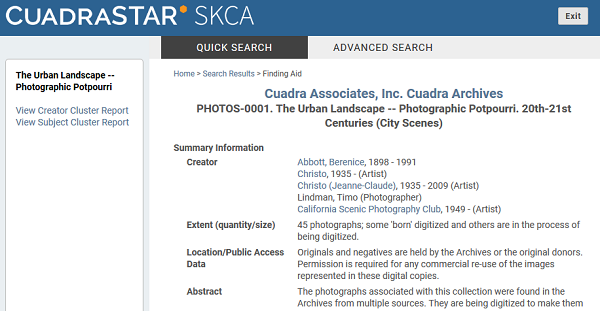
Click one of the two links and in the main report frame, you will be taken to a display of links, as illustrated below for the Subject cluster option. Each term is a link, and the number of records to which the term has been assigned is displayed in the first column.
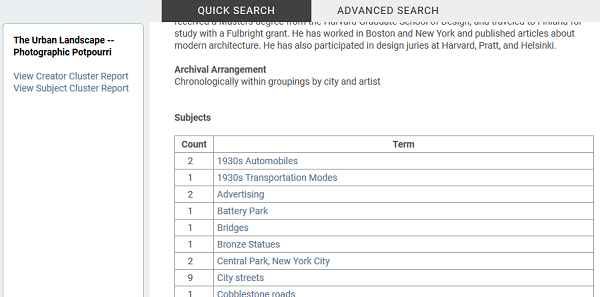
When you click a link, the search is executed automatically and a default report will be generated with brief information about each item. Choose from among the other available formats to display additional descriptive data for the items of interest.
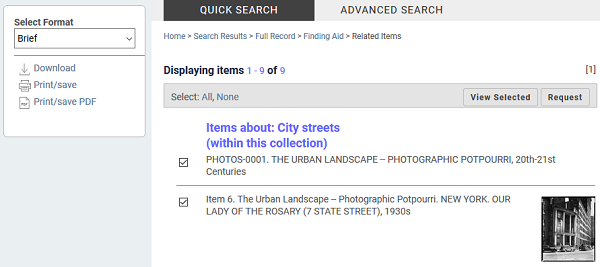
Browsing by Collection and Searching Across Collections
From this main page, you have several options for reviewing the collections and for finding materials on specific persons, events, time periods, places, and topics.
Browse by Collection. This first-page option lets you select one of the collections ("hierarchies") and have the Finding Aid report generated so that you can explore the organization of materials in the collection and review descriptive information at different levels in the hierarchy.
If the feature has been implemented, a Core Collections section will also be displayed for a subset listing of collections that reflect particular concentrations of the Archive.
Searching. You can search directly for records of interest, using any of several choices, as listed below.
| 1) Quick Search. The search box on the start page will retrieve records across collections and levels of description that contain your single key word or multi-word phrase in any of the many possible content-related fields. |
| 2) Browse Subjects / Browse Creators If the Archive has implemented these options, the two left-frame links provide for browsing the alphabetically arranged listings of Subject or Creator terms. These search term listings can help you become familiar with the scope/content of the Archive’s set of collections and, as well, you can use them as online aids for direct searching. |
| 3) Advanced Search. If your research requires a multifaceted search and you want more control over the number of retrieved items — to formulate a more precise search or to broaden the retrieval of candidate items of interest — click this tab. It also allows you to restrict retrieval "by level" and to search terms present in particular fields — named elements of a record, such as Creators or Titles. An expert mode option is also available on this search page. |
4) Archive's Pre-defined Searches. If the Archive has implemented these features, there will be one or two links for pre-defined searches displayed in the left-frame of this page and/or a left-frame option on the Advanced Search page to recall a pre-defined search formulation. These searches may be collection- and/or level-specific or represent searches that will retrieve records across collections and levels of description.
|
With any of these alternatives, you have access to the same set of report options, to change formats/see more information about items of interest, print your selections (as a text or PDF report), save the report locally as a text or PDF file, or download full record data in a spreadsheet format that can be read by Excel or other programs that recognize the comma-separated-values (.csv) format.